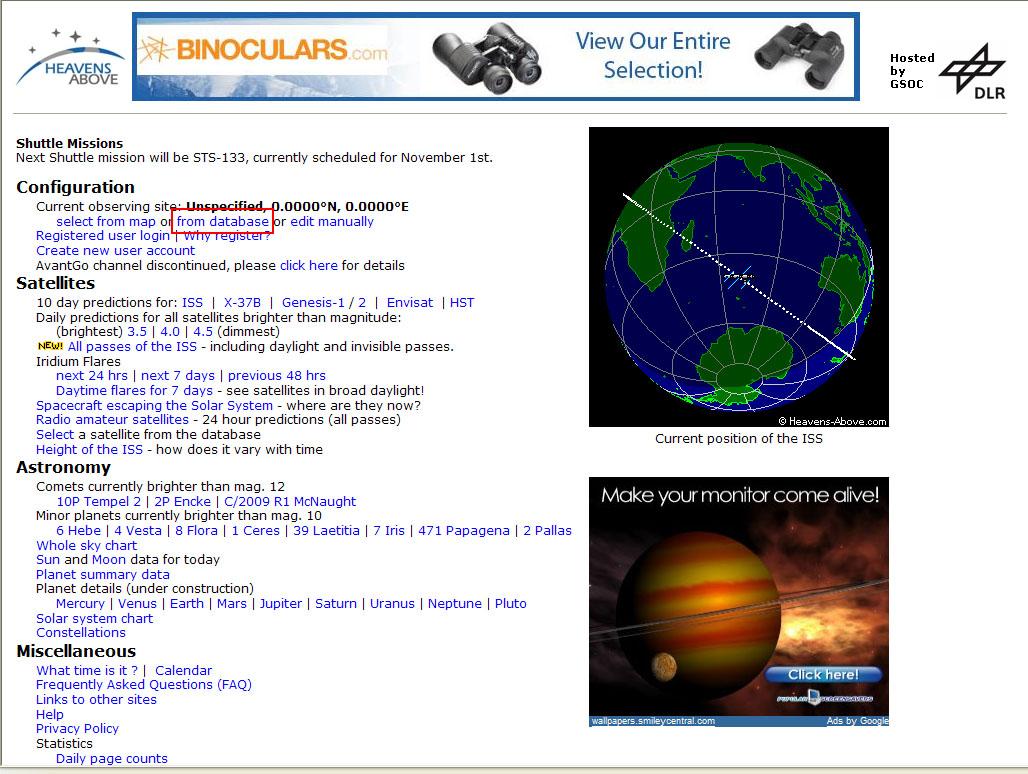
Select "from database" to proceed.
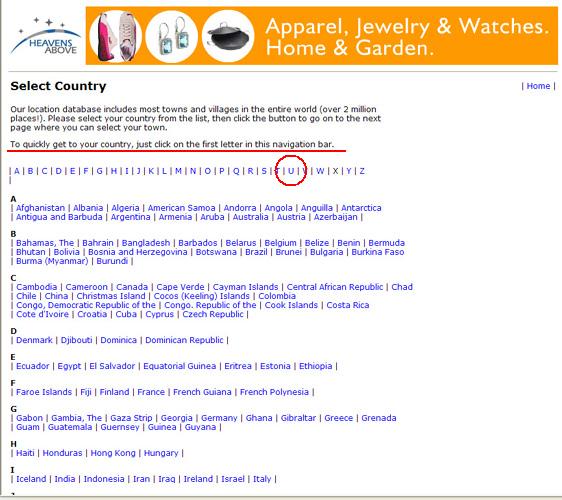
Select the first letter of your country to proceed.
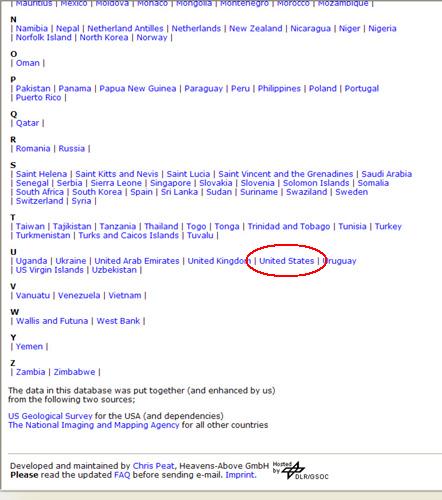
Select your country to proceed.
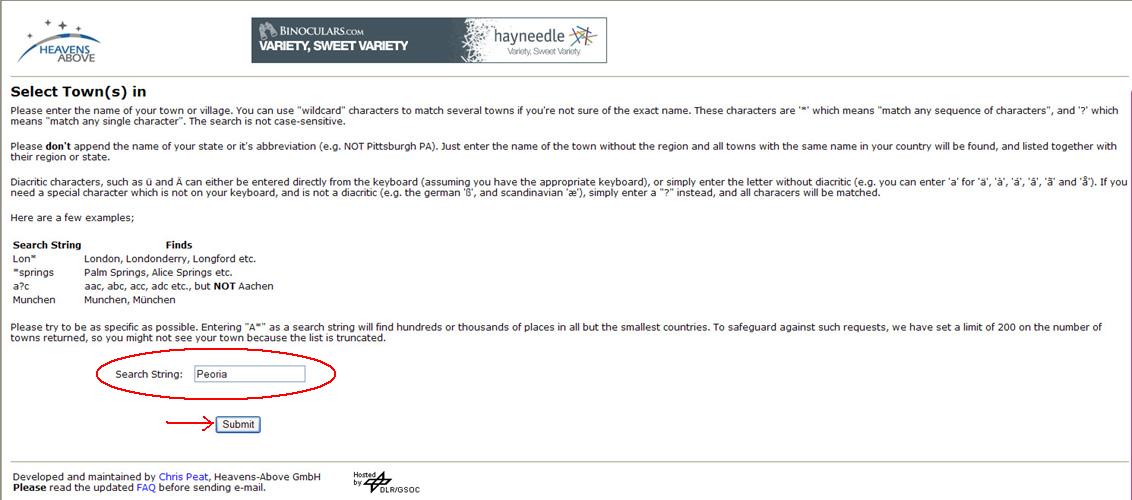
Enter a name in the search string box and press submit to proceed.
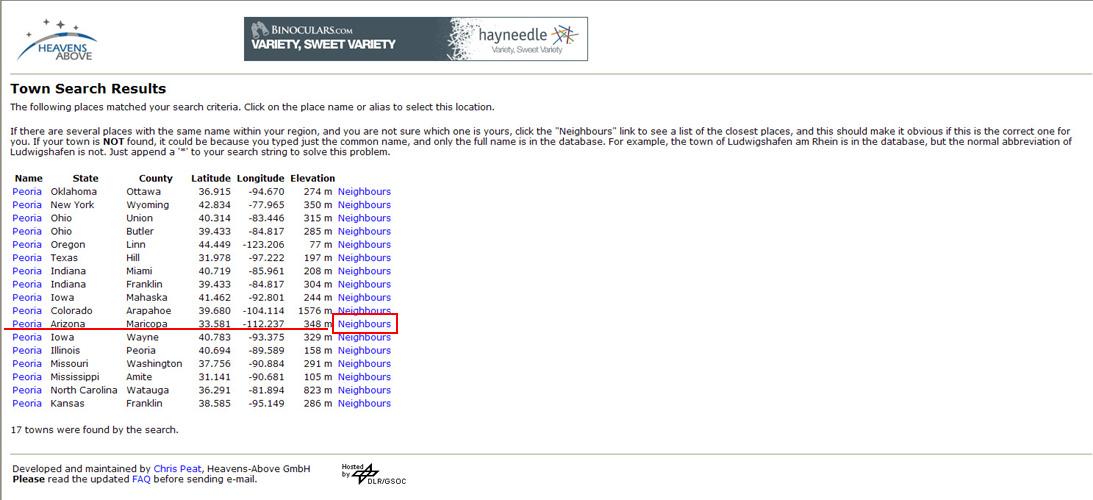
Your search string will return any number of results that match your search string. Click on the appropriate location, or the "neighbours" option to proceed.
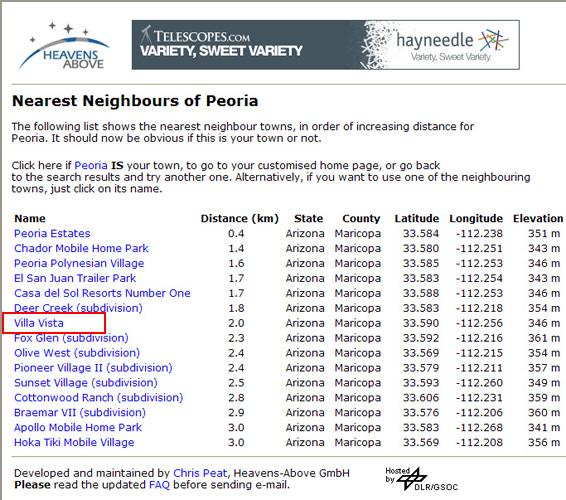
If you click on "neighbours" option a list of options will appear. Click on one that suits you or click the back button to see the previous scree.

Once you've selected a location, you are returned to the home page and your location name and latitude/longitude coordinates should appear at the top. You are now setup to begin searching for satellites to your heart's content.
(Note: If you are interested in viewing Iridium Flares, your latitude / longitude and elevation need to be as precise as possible. This is because flare visibility is highly dependent upon location and since they only last a few seconds, correct data is critical. Please click here to see a photo I took of an Iridium Flare on September 12, 2010.
Step 3